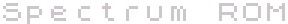
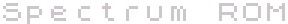 |
Routines |
| Prev: 0A69 | Up: Map | Next: 0AD9 |
|
The control characters from INK to OVER require a single operand whereas the control characters AT and TAB are required to be followed by two operands.
|
||||||||
| PO_TV_2 | 0A6D | LD DE,$0A87 | Save the first operand in TVDATA-hi and change the address of the 'output' routine to PO_CONT. | |||||
| 0A70 | LD ($5C0F),A | |||||||
| 0A73 | JR PO_CHANGE | |||||||
|
The address of this entry point is derived from an offset found in the control character table.
Enter here when handling the characters AT and TAB.
|
||||||||
| PO_2_OPER | 0A75 | LD DE,$0A6D | The character code will be saved in TVDATA-lo and the address of the 'output' routine changed to PO_TV_2. | |||||
| 0A78 | JR PO_TV_1 | |||||||
|
The address of this entry point is derived from an offset found in the control character table.
Enter here when handling the colour items - INK to OVER.
|
||||||||
| PO_1_OPER | 0A7A | LD DE,$0A87 | The 'output' routine is to be changed to PO_CONT. | |||||
| PO_TV_1 | 0A7D | LD ($5C0E),A | Save the control character code in TVDATA-hi. | |||||
|
The current 'output' routine address is changed temporarily.
|
||||||||
| PO_CHANGE | 0A80 | LD HL,($5C51) | HL will point to the 'output' routine address (CURCHL). | |||||
| 0A83 | LD (HL),E | Enter the new 'output' routine address and thereby force the next character code to be considered as an operand. | ||||||
| 0A84 | INC HL | |||||||
| 0A85 | LD (HL),D | |||||||
| 0A86 | RET | |||||||
|
Once the operands have been collected the routine continues.
|
||||||||
| PO_CONT | 0A87 | LD DE,$09F4 | Restore the original address for PRINT_OUT. | |||||
| 0A8A | CALL PO_CHANGE | |||||||
| 0A8D | LD HL,($5C0E) | Fetch the control code and the first operand from TVDATA if there are indeed two operands. | ||||||
| 0A90 | LD D,A | The 'last' operand and the control code are moved. | ||||||
| 0A91 | LD A,L | |||||||
| 0A92 | CP $16 | Jump forward if handling INK to OVER. | ||||||
| 0A94 | JP C,CO_TEMP_5 | |||||||
| 0A97 | JR NZ,PO_TAB | Jump forward if handling TAB. | ||||||
|
Now deal with the AT control character.
|
||||||||
| 0A99 | LD B,H | The line number. | ||||||
| 0A9A | LD C,D | The column number. | ||||||
| 0A9B | LD A,$1F | Reverse the column number, i.e. +00 to +1F becomes +1F to +00. | ||||||
| 0A9D | SUB C | |||||||
| 0A9E | JR C,PO_AT_ERR | Must be in range. | ||||||
| 0AA0 | ADD A,$02 | Add in the offset to give C holding +21 to +02. | ||||||
| 0AA2 | LD C,A | |||||||
| 0AA3 | BIT 1,(IY+$01) | Jump forward if handling the printer (bit 1 of FLAGS set). | ||||||
| 0AA7 | JR NZ,PO_AT_SET | |||||||
| 0AA9 | LD A,$16 | Reverse the line number, i.e. +00 to +15 becomes +16 to +01. | ||||||
| 0AAB | SUB B | |||||||
| PO_AT_ERR | 0AAC | JP C,REPORT_B_2 | If appropriate jump forward. | |||||
| 0AAF | INC A | The range +16 to +01 becomes +17 to +02. | ||||||
| 0AB0 | LD B,A | |||||||
| 0AB1 | INC B | And now +18 to +03. | ||||||
| 0AB2 | BIT 0,(IY+$02) | If printing in the lower part of the screen (bit 0 of TV-FLAG set) then consider whether scrolling is needed. | ||||||
| 0AB6 | JP NZ,PO_SCR | |||||||
| 0AB9 | CP (IY+$31) | Give report 5 - Out of screen, if required (DF-SZ>A). | ||||||
| 0ABC | JP C,REPORT_5 | |||||||
| PO_AT_SET | 0ABF | JP CL_SET | Return via CL_SET and PO_STORE. | |||||
|
And the TAB control character.
|
||||||||
| PO_TAB | 0AC2 | LD A,H | Fetch the first operand. | |||||
|
This entry point is used by the routine at PO_COMMA.
|
||||||||
| PO_FILL | 0AC3 | CALL PO_FETCH | The current print position. | |||||
| 0AC6 | ADD A,C | Add the current column value. | ||||||
| 0AC7 | DEC A | Find how many spaces, modulo 32, are required and return if the result is zero. | ||||||
| 0AC8 | AND $1F | |||||||
| 0ACA | RET Z | |||||||
| 0ACB | LD D,A | Use D as the counter. | ||||||
| 0ACC | SET 0,(IY+$01) | Suppress 'leading space' (set bit 0 of FLAGS). | ||||||
| PO_SPACE | 0AD0 | LD A," " | Print D number of spaces. | |||||
| 0AD2 | CALL PO_SAVE | |||||||
| 0AD5 | DEC D | |||||||
| 0AD6 | JR NZ,PO_SPACE | |||||||
| 0AD8 | RET | Now finished. | ||||||
| Prev: 0A69 | Up: Map | Next: 0AD9 |