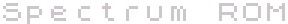
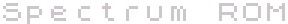 |
Routines |
| Prev: 1097 | Up: Map | Next: 111D |
|
The address of this routine is found in the initial channel information table.
This important subroutine returns the code of the last key to have been pressed, but note that CAPS LOCK, the changing of the mode and the colour control parameters are handled within the subroutine.
|
||||||||||
| KEY_INPUT | 10A8 | BIT 3,(IY+$02) | Copy the edit-line or the INPUT-line to the screen if the mode has changed (bit 3 of TV-FLAG set). | |||||||
| 10AC | CALL NZ,ED_COPY | |||||||||
| 10AF | AND A | Return with both carry and zero flags reset if no new key has been pressed (bit 5 of FLAGS reset). | ||||||||
| 10B0 | BIT 5,(IY+$01) | |||||||||
| 10B4 | RET Z | |||||||||
| 10B5 | LD A,($5C08) | Otherwise fetch the code (LAST-K) and signal that it has been taken (reset bit 5 of FLAGS). | ||||||||
| 10B8 | RES 5,(IY+$01) | |||||||||
| 10BC | PUSH AF | Save the code temporarily. | ||||||||
| 10BD | BIT 5,(IY+$02) | Clear the lower part of the display if necessary (bit 5 of TV-FLAG set), e.g. after 'scroll?'. | ||||||||
| 10C1 | CALL NZ,CLS_LOWER | |||||||||
| 10C4 | POP AF | Fetch the code. | ||||||||
| 10C5 | CP " " | Accept all characters and token codes. | ||||||||
| 10C7 | JR NC,KEY_DONE_2 | |||||||||
| 10C9 | CP $10 | Jump forward with most of the control character codes. | ||||||||
| 10CB | JR NC,KEY_CONTR | |||||||||
| 10CD | CP $06 | Jump forward with the 'mode' codes and the CAPS LOCK code. | ||||||||
| 10CF | JR NC,KEY_M_CL | |||||||||
|
Now deal with the FLASH, BRIGHT and INVERSE codes.
|
||||||||||
| 10D1 | LD B,A | Save the code. | ||||||||
| 10D2 | AND $01 | Keep only bit 0. | ||||||||
| 10D4 | LD C,A | C holds +00 (=OFF) or +01 (=ON). | ||||||||
| 10D5 | LD A,B | Fetch the code. | ||||||||
| 10D6 | RRA | Rotate it once (losing bit 0). | ||||||||
| 10D7 | ADD A,$12 | Increase it by +12 giving +12 for FLASH, +13 for BRIGHT, and +14 for INVERSE. | ||||||||
| 10D9 | JR KEY_DATA | |||||||||
|
The CAPS LOCK code and the mode codes are dealt with 'locally'.
|
||||||||||
| KEY_M_CL | 10DB | JR NZ,KEY_MODE | Jump forward with 'mode' codes. | |||||||
| 10DD | LD HL,$5C6A | This is FLAGS2. | ||||||||
| 10E0 | LD A,$08 | Flip bit 3 of FLAGS2. This is the CAPS LOCK flag. | ||||||||
| 10E2 | XOR (HL) | |||||||||
| 10E3 | LD (HL),A | |||||||||
| 10E4 | JR KEY_FLAG | Jump forward. | ||||||||
| KEY_MODE | 10E6 | CP $0E | Check the lower limit. | |||||||
| 10E8 | RET C | |||||||||
| 10E9 | SUB $0D | Reduce the range. | ||||||||
| 10EB | LD HL,$5C41 | This is MODE. | ||||||||
| 10EE | CP (HL) | Has it been changed? | ||||||||
| 10EF | LD (HL),A | Enter the new 'mode' code. | ||||||||
| 10F0 | JR NZ,KEY_FLAG | Jump if it has changed; otherwise make it 'L mode'. | ||||||||
| 10F2 | LD (HL),$00 | |||||||||
| KEY_FLAG | 10F4 | SET 3,(IY+$02) | Signal 'the mode might have changed' (set bit 3 of TV-FLAG). | |||||||
| 10F8 | CP A | Reset the carry flag and return. | ||||||||
| 10F9 | RET | |||||||||
|
The control key codes (apart from FLASH, BRIGHT and INVERSE) are manipulated.
|
||||||||||
| KEY_CONTR | 10FA | LD B,A | Save the code. | |||||||
| 10FB | AND $07 | Make the C register hold the parameter (+00 to +07). | ||||||||
| 10FD | LD C,A | |||||||||
| 10FE | LD A,$10 | A now holds the INK code. | ||||||||
| 1100 | BIT 3,B | But if the code was an 'unshifted' code then make A hold the PAPER code. | ||||||||
| 1102 | JR NZ,KEY_DATA | |||||||||
| 1104 | INC A | |||||||||
| KEY_DATA | 1105 | LD (IY-$2D),C | Save the parameter at K-DATA. | |||||||
| 1108 | LD DE,$110D | This is KEY_NEXT. | ||||||||
| 110B | JR KEY_CHAN | Jump forward. | ||||||||
| KEY_NEXT | 110D | LD A,($5C0D) | Fetch the parameter (K-DATA). | |||||||
| 1110 | LD DE,$10A8 | This is KEY_INPUT. | ||||||||
|
Now set the input address in the first channel area.
|
||||||||||
| KEY_CHAN | 1113 | LD HL,($5C4F) | Fetch the channel address (CHANS). | |||||||
| 1116 | INC HL | |||||||||
| 1117 | INC HL | |||||||||
| 1118 | LD (HL),E | Now set the input address. | ||||||||
| 1119 | INC HL | |||||||||
| 111A | LD (HL),D | |||||||||
|
Finally exit with the required code in the A register.
|
||||||||||
| KEY_DONE_2 | 111B | SCF | Show a code has been found and return. | |||||||
| 111C | RET | |||||||||
| Prev: 1097 | Up: Map | Next: 111D |