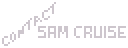
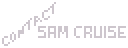 |
Routines |
| Prev: F404 | Up: Map | Next: F485 |
|
||||||||
| F436 | LD L,$04 | Point HL at byte 0x04 of the character's buffer | ||||||
| F438 | BIT 0,(HL) | Is the character indoors? | ||||||
| F43A | RET Z | Return if not | ||||||
| F43B | LD L,$00 | Point HL at byte 0x00 of the character's buffer | ||||||
| F43D | LD A,(HL) | A=character's animatory state | ||||||
| F43E | RLCA | Set the carry flag if the character is facing left, reset it if he's facing right | ||||||
| F43F | CCF | |||||||
| F440 | SBC A,A | Now A=0 if the character is facing left, or 2 if he's facing right | ||||||
| F441 | INC A | |||||||
| F442 | ADD A,A | |||||||
| F443 | INC L | Point HL at byte 0x01 of the character's buffer | ||||||
| F444 | ADD A,(HL) | Add the character's x-coordinate | ||||||
| F445 | LD B,$80 | Bit 7 set: check for a light switch at the left side of the room | ||||||
| F447 | LD C,A | C=x-coordinate of the front column of the character's sprite | ||||||
| F448 | AND $07 | Is C=0 mod 8? | ||||||
| F44A | JR Z,$F454 | Jump if so (left-hand light switches are at such coordinates) | ||||||
| F44C | LD B,$40 | Bit 6 set: check for a light switch at the right side of the room | ||||||
| F44E | SUB $07 | Is C=7 mod 8? | ||||||
| F450 | JR Z,$F454 | Jump if so (right-hand light switches are at such coordinates) | ||||||
| F452 | XOR A | Set the zero flag (no target object here) | ||||||
| F453 | RET | |||||||
|
This entry point is used by the routines at 749E (with B=0x02 to check for the presence of a telephone), 7866 (with B=0xC0 to check for a light switch) and F6B0 (with B=0x04, 0x08, 0x10, 0x40 or 0x80 to check for a light switch or window blind).
|
||||||||
| F454 | LD A,C | A=x-coordinate of the front column of the character's sprite | ||||||
| F455 | AND $F8 | C=INT(C/8) | ||||||
| F457 | RRCA | |||||||
| F458 | RRCA | |||||||
| F459 | RRCA | |||||||
| F45A | LD C,A | |||||||
| F45B | INC L | Point HL at byte 0x02 of the character's buffer | ||||||
| F45C | LD A,(HL) | A=character's y-coordinate | ||||||
| F45D | CP $21 | This is the y-coordinate of a character who's in a shop | ||||||
| F45F | JR NZ,$F463 | Jump if the character's not in a shop | ||||||
| F461 | SUB $02 | Adjust a y-coordinate of 33 down to 31 | ||||||
| F463 | LD L,$FE | L=INT(A/6)-1 (0-4) | ||||||
| F465 | INC L | |||||||
| F466 | SUB $06 | |||||||
| F468 | JR NC,$F465 | |||||||
| F46A | CP $FB | Is the character's y-coordinate 7, 13, 19, 25, 31 or 33? | ||||||
| F46C | JR NZ,$F452 | Jump if not (he's not on a floor) | ||||||
| F46E | LD A,L | A=0-4 | ||||||
| F46F | CP $05 | Is the character's y-coordinate >= 36? | ||||||
| F471 | JR NC,$F452 | Jump if so | ||||||
| F473 | RRCA | A=0x00 (5th floor), 0x20 (4th floor), 0x40, 0x60 or 0x80 (1st floor) | ||||||
| F474 | RRCA | |||||||
| F475 | RRCA | |||||||
| F476 | ADD A,C | Add INT(x/8) (where x is the x-coordinate of the front column of the character's sprite) | ||||||
| F477 | LD E,A | Transfer this to E | ||||||
| F478 | LD D,$F5 | Point DE at an entry in the fixture location table at F500 | ||||||
| F47A | LD A,(DE) | Pick up the entry | ||||||
| F47B | AND B | Is there an object of the desired type here? | ||||||
| F47C | RET Z | Return if not | ||||||
| F47D | LD A,L | A=0-4 | ||||||
| F47E | ADD A,$B9 | B=0xB9-0xBD | ||||||
| F480 | LD B,A | |||||||
| F481 | LD A,(DE) | Pick up the entry from the fixture location table at F500 | ||||||
| F482 | SET 6,C | Point BC at the window flags for the character's location (in one of the data blocks at B940, BA40, BB40, BC40, or BD40) | ||||||
| F484 | RET | Return with the zero flag reset | ||||||
| Prev: F404 | Up: Map | Next: F485 |